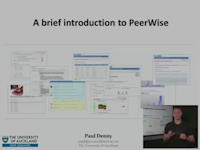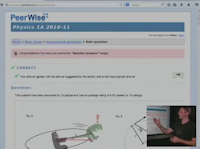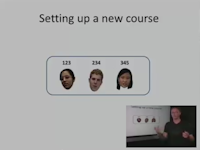Ask | Share | Learn
Information about PeerWise
| For instructors | For students |
|
"Information for instructors" includes a brief description of the tool, an outline of some of the potential benefits to both students and staff, and several suggestions for incorporating PeerWise into your teaching.
"Creating a new course on PeerWise" illustrates the process for creating a new course repository and managing student access to the resource. "Community resources" gathers together articles, posts and resources provided by members of the PeerWise community. "Publications" provides a comprehensive list of research articles relating to PeerWise and its academice use and evaluation. |
"A guide for students" illustrates the basic features of PeerWise from the point of a view of a student. A link to this guide is included on the PeerWise log-in page for your institution. |
Got a minute?
Short of time? Here are a few very quick videos - a brief overview of the idea, what happens when a question is answered, and how to set up a course in less than 60 seconds!
Screencasts
The following set of screencasts are provided courtesy of the Physics Education Research Group at the University of Edinburgh. Just select the screencast you would like to view from the list below:
| Creating questions in PeerWise |  | This screencast illustrates the process of creating a new question - writing the question stem and alternatives, selecting the correct answer, providing an explanation, and tagging the question with relevant topics |
| Editing questions in PeerWise |  | This screencast illustrates the process of making changes to an existing question, in response to feedback provided on the question |
| Including images in PeerWise questions |  | This screencast illustrates several techniques for embedding images in PeerWise questions, and outlines tips for including graphs and chemical symbols |
| Searching for questions on PeerWise |  | This screencast illustrates the process of searching for questions of interest on PeerWise, including filtering by topic, sorting by quality ratings and following question authors |
| How to register and log in to PeerWise |  | This screencast, shown from the perspective of a student at the University of Edinburgh, illustrates the process for registering a new PeerWise account and gaining access to an existing question repository |
| How to create a new PeerWise course |  | This screencast, shown from the perspective of an instructor, illustrates the process for creating a new course repository on PeerWise for use by students |
Videos
Hear what teachers and students have to say:
| Teachers and students speak |  | Students and teachers from the University of Auckland talk about their experiences using PeerWise |
| Analytics for research | 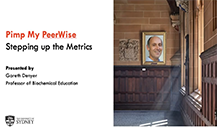 | Professor Gareth Denyer (University of Sydney) outlines an approach for detailed analysis of PeerWise course data |